8. Results Menu¶
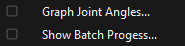
The Results menu.
8.1. Graph Joint Angles¶
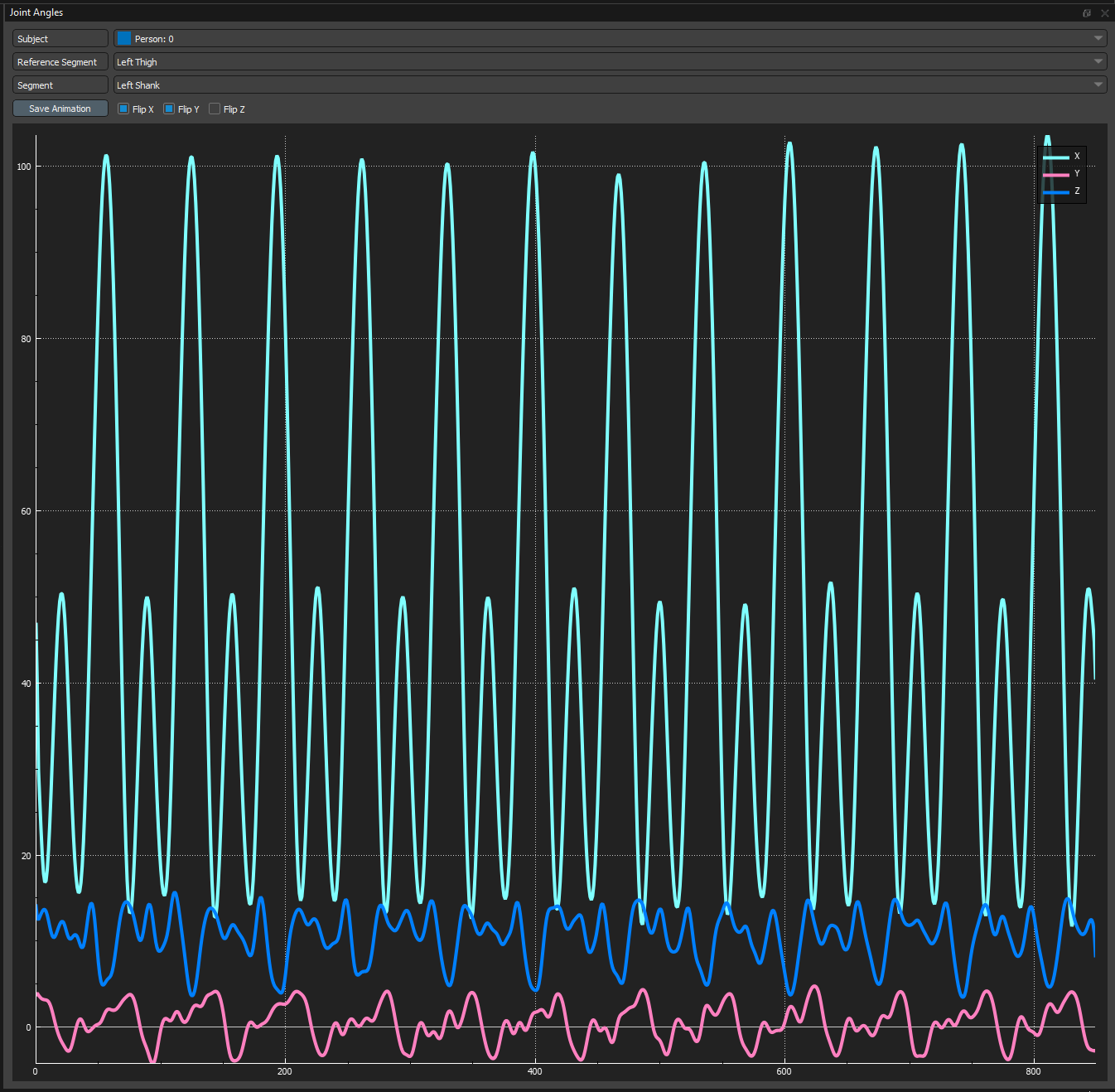
The joint angles dialog is used to plot Euler angles between segments.
Subject: The person to plot Euler angles for.
Reference Segment & Segment: The Euler angles describe the orientation of the Segment relative to the Reference Segment, resolved in the Reference Segment coordinate system using a ZYX cardan sequence.
Flip X/Y/Z: Flip the X, Y, or Z Euler angle plots.
8.2. Show Batch Progress¶
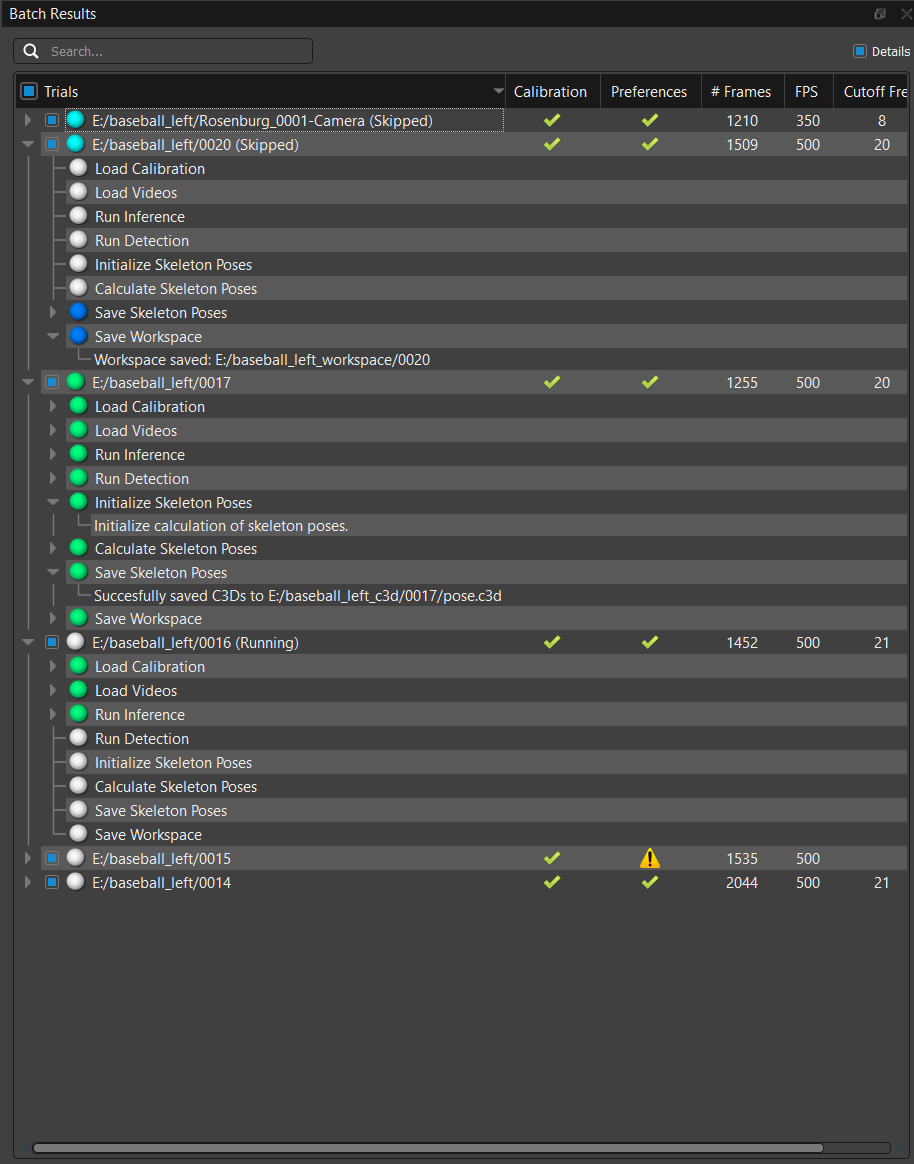
The batch progress dialog.
The batch progress dialog displays the progress of the currently running batch analysis. Each trial in the batch is shown and can be expanded to show the steps in the processing pipeline. A green checkmark indicates that the trial or processing step is complete.